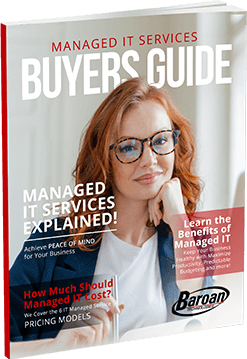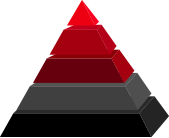- Things you know (knowledge), such as a password or PIN
- Things you have (possession), such as a badge or smartphone
- Things you are (inheritance), indicated through biometrics, like fingerprints or voice recognition¹
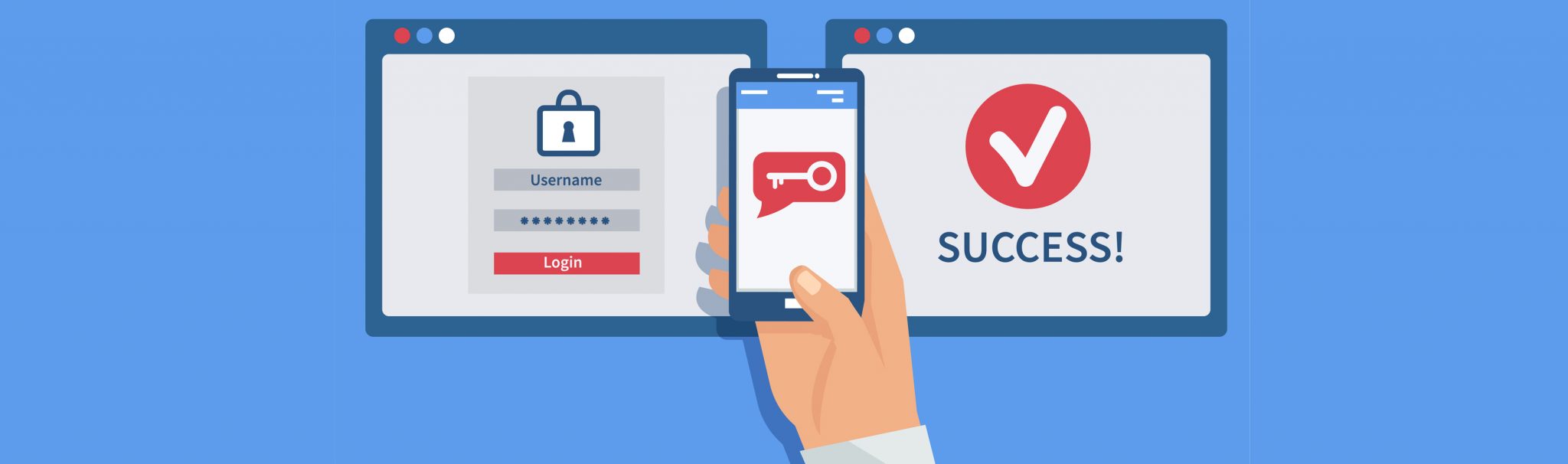 How Do I Use It?
MFA is simple to use. There’s multiple options to choose from such as text verification, phone calls, and the Microsoft Authenticator app. Based on your settings, when you log into an Office 365 application you’ll be asked to enter a 6 digit code to verify your login. Here is a document explaining the setup process.
After you enable MFA you may be prompted to log in and authenticate some of your accounts again. Most Microsoft products fall under this requirement including your Desktop Outlook, One Drive for Business, Teams, Sharepoint, and the Office 365 Portal (For OWA or any other Office 365 Features).
How Do I Get MFA?
Is the fear of a data breach on your mind lately? The good news is that if you have Office 365, you likely already have access to Multi-Factor Authentication. If you’re interested in MFA, call us at (201) 796-0404 and we’d be happy to set it up for you.
How Do I Use It?
MFA is simple to use. There’s multiple options to choose from such as text verification, phone calls, and the Microsoft Authenticator app. Based on your settings, when you log into an Office 365 application you’ll be asked to enter a 6 digit code to verify your login. Here is a document explaining the setup process.
After you enable MFA you may be prompted to log in and authenticate some of your accounts again. Most Microsoft products fall under this requirement including your Desktop Outlook, One Drive for Business, Teams, Sharepoint, and the Office 365 Portal (For OWA or any other Office 365 Features).
How Do I Get MFA?
Is the fear of a data breach on your mind lately? The good news is that if you have Office 365, you likely already have access to Multi-Factor Authentication. If you’re interested in MFA, call us at (201) 796-0404 and we’d be happy to set it up for you.
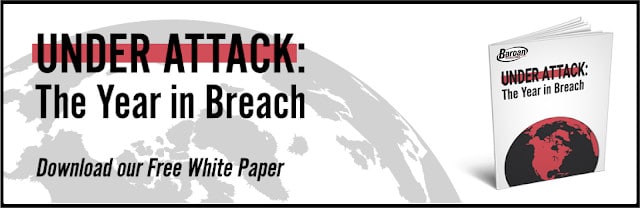 Source: https://www.onelogin.com/learn/what-is-mfa¹
Source: https://www.onelogin.com/learn/what-is-mfa¹Information Technology Aligned With Your Business Goals?
Baroan is a complete IT services & IT support company working with organizations in Elmwood Park and across the United States of America.
When it comes to IT services and solutions, you need someone who not only comprehends the IT industry but is also passionate about helping clients achieve long-term growth using proven IT solutions. Guy, in leading our company, is committed to helping clients improve their technology in order to develop a competitive edge in their industries.
At Baroan Technologies, Guy Baroan leads a team of dedicated professionals who are committed to delivering exceptional IT services and solutions. With his extensive expertise and hands-on experience, Guy ensures that clients receive the utmost support and guidance in their IT endeavors. Trust in Baroan Technologies to elevate your business systems and stay ahead in today’s competitive landscape.