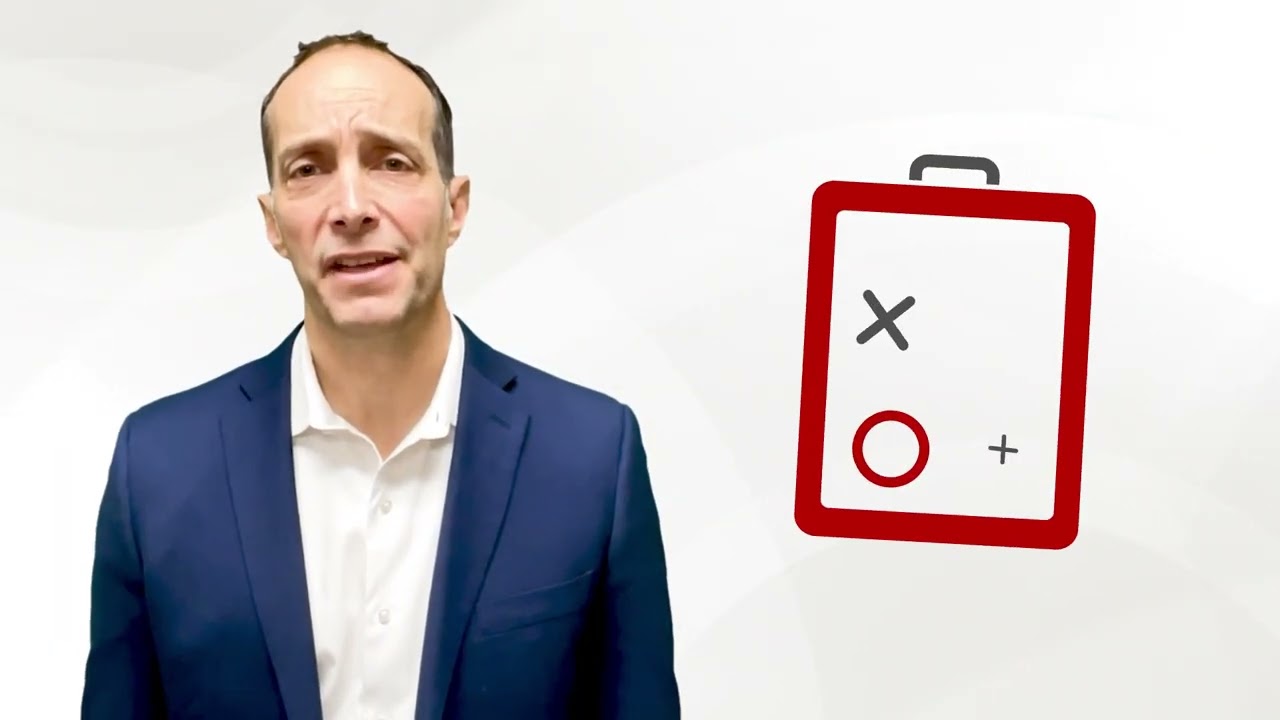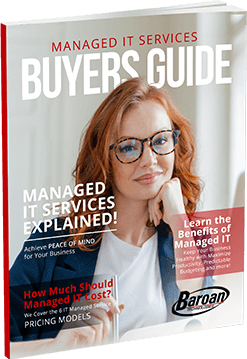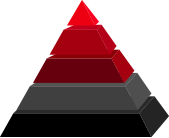Speaker Coach With Microsoft Powerpoint
Have you ever found yourself repeatedly rehearsing a presentation on your own, without help from anyone? Do you want to become a better public speaker? Well, now you can get the help you need so you can improve yourself with the new feature that is currently available in Microsoft PowerPoint and will soon make its way into Microsoft Teams. Giving a presentation in front of a group at your organization or to a client can be nerve-racking. Public speaking doesn’t come naturally to everyone, but you can improve your presentation skills using a convenient feature in Microsoft 365. Microsoft 365 is a subscription-based hybrid cloud service that uses the best of both worlds( online and offline experiences). One of the ways that Microsoft 365 embraces the power of the cloud is through AI-enabled features like PowerPoint’s Speaker Coach(previously named Presenter Coach). Earlier this year, Microsoft made an announcement that the PowerPoint Speaker Coach feature would be available on all platforms (web, Windows, Mac, iOS, and Android). Speaker Coach uses artificial intelligence to improve users’ presentation skills. Speaker Coach offers helpful feedback on users’ pace, monotone voice, poor grammar, lack of originality, use of sensitive phrases, and more during the rehearsal of the presentation. At the end of each rehearsal, users will receive a Summary Report that highlights key elements of feedback that can be used to improve and become a better and more confident presenter. Microsoft recently announced that Speaker Coach will arrive in Microsoft Teams in early 2022. Unlike PowerPoint’s Speaker Coach, Teams’ Speaker Coach will be available to the presenter and other meeting speakers.What is Speaker Coach in Microsoft PowerPoint?
Speaker Coach is a component of PowerPoint in Microsoft 365. Speaker Coach can now be accessed from all platforms, including PowerPoint for the Web, the desktop application on Windows and Mac devices, and mobile applications on both iOS and Android devices. Speaker Coach uses the audio and video from your device to examine your delivery and provide a summary of what you can do to improve your presentation delivery. One great thing about Speaker Coach is that you will receive candid and unbiased feedback drawn from best practices and algorithms. Another great feature of Speaker Coach is that no limits are placed on how many times you can ask it to listen to you practice your presentation. You no longer have to worry about constantly asking someone within the organization to listen to you as you rehearse your presentation. To rehearse your presentation with Speaker Coach in Microsoft PowerPoint, take the following steps:- Open your presentation in PowerPoint
- Sign in with a personal Microsoft account
- Navigate to the Slide Show tab
- Click Rehearse with Coach and select Get Started
What Is The Rehearsal Report?
Your Rehearsal Report will provide key insights that you can use to improve your presentation delivery skills and learn more about what separates a good oral presentation from a great oral presentation. Speaker Coach Evaluates Your Pacing Your Rehearsal Report will include a grade on your presentation pacing. The grade you receive on your presentation pacing will let you know if you need to speed up or slow down. If you are going too slow while presenting, your audience may quickly lose interest and feel like the presentation was a waste of time. On the other hand, if you are going too fast, your audience may not be able to grasp the concept of your presentation. Speaker Coach Evaluates Your Originality Your originality score from Speaker Coach looks at how much you’re reciting the text on the slides or giving the presentation in your own words. When giving a PowerPoint presentation, the text in your slides is there to guide you, but it’s best to use your own words and add additional context. If you’re reciting the text from your slides and not using your own words, you will receive a low originality score. Speaker Coach Evaluates Your Body Language Body language feedback is a new capability that leverages your webcam to provide feedback on your body language. This new feature will do the following:- Let you know if you’re making enough eye contact with the audience
- Let you know if your distance from the camera is too close, too far, or just right
- Let you know if your face is within clear view of the audience
- Data-driven insights on your presentation
- The ability to practice whenever you want as many times as you want
- Information about oral presentation best practices
Are You Fully Utilizing Your Microsoft Applications and Resources?
Baroan Technologies can help your New Jersey, New York, and Connecticut organization get the most out of Microsoft 365 and other tools that can be used to boost productivity, efficiency, and value. We can help you take control of your tech by addressing your Microsoft networking, Microsoft security, and Microsoft support needs. Contact us today and schedule a consultation. Call (201) 796-0404 or connect with us online.Information Technology Aligned With Your Business Goals?
Baroan is a complete IT services & IT support company working with organizations in Elmwood Park and across the United States of America.
When it comes to IT services and solutions, you need someone who not only comprehends the IT industry but is also passionate about helping clients achieve long-term growth using proven IT solutions. Guy, in leading our company, is committed to helping clients improve their technology in order to develop a competitive edge in their industries.
At Baroan Technologies, Guy Baroan leads a team of dedicated professionals who are committed to delivering exceptional IT services and solutions. With his extensive expertise and hands-on experience, Guy ensures that clients receive the utmost support and guidance in their IT endeavors. Trust in Baroan Technologies to elevate your business systems and stay ahead in today’s competitive landscape.