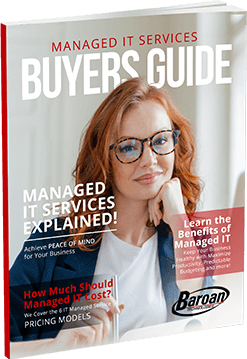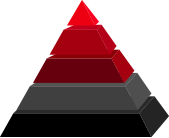Why Security Should Be Your Top Priority
Cyber threats are more sophisticated and aggressive than ever, especially with the increase in hybrid work and mobile device usage. Upgrading to Windows 11 isn’t just about a new interface—it’s about ensuring your operating system is built on a modern, security-first foundation. Here are some of the key features that make Windows 11 a smarter, safer choice: Key Security Features in Windows 11- Hardware-Based Isolation Windows 11 leverages your hardware (like TPM 2.0 and Secure Boot) to create isolated environments that protect sensitive processes and data from malware, credential theft, and untrusted apps.
- Built-in Encryption BitLocker and other encryption tools come standard, helping secure your data both at rest and in transit, even if a device is lost or stolen.
- Next-Gen Malware Protection With real-time, AI-driven threat detection and Microsoft Defender built-in, Windows 11 actively works to prevent, detect, and respond to known and emerging threats.
- Secure Boot Ensures that your PC boots using only trusted software—keeping malicious code from loading during startup.
- Windows Hello Ditch passwords and step into biometric authentication with facial recognition and fingerprint scanning. It’s not only more secure—it’s faster and easier for users.
Don’t Get Stuck in the Upgrade Traffic Jam
Waiting until the final months before Microsoft officially ends support for Windows 10 (October 14, 2025) is a recipe for frustration and higher costs. It’s like hitting Route 17 in New Jersey at 5:15 p.m.—gridlock, stress, and missed opportunities. Delaying your Windows 11 upgrade means facing:- Limited availability of resources and support,
- Last-minute pricing surges from vendors,
- Compressed timelines for testing and deployment,
- Potential security gaps if Windows 10 is unsupported.
Get Ahead with a Free Upgrade Assessment
Not sure where to start? We’re offering a complimentary Windows 11 Upgrade Assessment & Plan to help you:- Evaluate device readiness,
- Identify compatibility gaps,
- Build a step-by-step migration roadmap,
- And estimate budgeting and timing needs.
Information Technology Aligned With Your Business Goals?
Baroan is a complete IT services & IT support company working with organizations in Elmwood Park and across the United States of America.

When it comes to IT services and solutions, you need someone who not only comprehends the IT industry but is also passionate about helping clients achieve long-term growth using proven IT solutions. Guy, in leading our company, is committed to helping clients improve their technology in order to develop a competitive edge in their industries.
At Baroan Technologies, Guy Baroan leads a team of dedicated professionals who are committed to delivering exceptional IT services and solutions. With his extensive expertise and hands-on experience, Guy ensures that clients receive the utmost support and guidance in their IT endeavors. Trust in Baroan Technologies to elevate your business systems and stay ahead in today’s competitive landscape.